2 Months
2 hrs./day
Revit Structure Classes in Vadodara
Take Your Career to the Next Level with Best Revit Structure Training Center in Vadodara
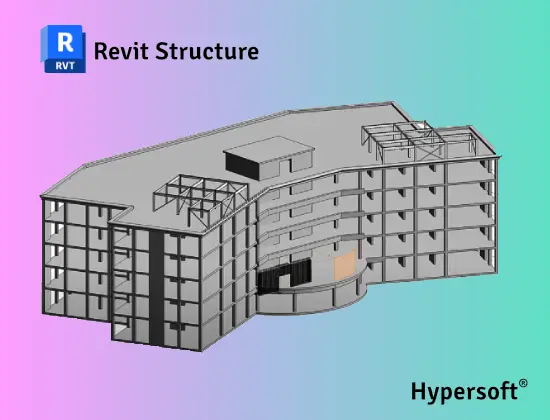
Our students work at well-known companies



























About Revit Structure Classes in Vadodara
1. What is Revit?
- Revit is a design tool used by architects, engineers, and construction professionals to
3D buildings Models,
Building service utility, (MEP) and
Infrastructure in 3D.
Developed by Autodesk, this Building Information Modeling (BIM) tool.
- Enables the creation of detailed 3D models and design developments, promoting greener project designs and transforming industry practices worldwide.
- Revit has become very important in the (architecture, engineering, and construction) AEC industry, enhancing Productivity & Efficiency of both the design and construction processes significantly.
2. How many types of Revit are there?
Revit, offers several specialized versions tailored for different industry needs
1. Revit LT:
Revit LT is a more affordable, streamlined version of Revit focused on 2D and basic 3D design. It’s suitable for architects and designers who need the essentials of BIM software.
Full Revit
Revit complete version includes all features necessary for detailed 3D modeling and BIM, supporting a wide range of architectural, MEP, and structural engineering functions.
Specialized Revit Toolsets:
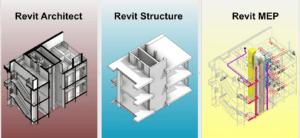
1. Revit Architecture
Enhances architectural design with tools for building modeling, helping architects design more efficiently.
- Conceptual Modeling: Tools for building civil work components
- Parametric Components: Design using customizable building elements.
- Visualization: High-quality 3D views, walkthroughs, and rendering capabilities.
- Point Cloud Integration: Use laser scan data for accurate modeling.
- Energy Analysis: Built-in tools for sustainability and energy efficiency assessments.
- Multistory Stairs: Automatically create and manage stairs across multiple levels.
- Curtain Walls & Panels: Design flexible and customizable curtain wall systems.
- Room & Area Planning: Define, calculate, and analyze spaces efficiently.
- Tagging & Annotation: Automate and customize dimensions, tags, and annotations.
- Detailed Documentation: Generate comprehensive construction documents and schedules.
2. Revit MEP:
Offers specialized tools for mechanical, electrical, and plumbing design, increasing productivity with intelligent model-based workflows.
- HVAC System Design: Tools for modeling and analyzing heating, ventilation, and air conditioning systems.
- Plumbing and Piping: Design detailed water and waste systems with built-in routing tools.
- Electrical Design: Create detailed electrical systems, including lighting and power layouts.
- Fabrication-ready Modeling: Convert design models into fabrication-ready elements.
- System Analysis: Analyze performance and optimize MEP systems.
- Clash Detection: Ensure proper coordination with architectural and structural models.
- Duct and Pipe Sizing: Automate accurate system sizing based on engineering data.
3. Revit Structural:
Provides tools specifically for structural engineering, facilitating the creation of detailed structural models.
- RCC Structure Modeling: Tools for creating reinforced concrete structures with accurate geometry and properties.
- Rebar Detailing: Model, place, and detail concrete reinforcement, ensuring precise positioning and documentation.
- Steel Structure and Connections: Design structural steel framing and connections with predefined and customizable steel connection types.
- BOM (Bill of Materials) for Rebar and Steel: Automatically generate material takeoffs and BOMs for rebar and steel.
- Semi-automatic Documentation: Automate the creation of detailed drawings, schedules, and annotations for structural elements
Each version and toolset of Revit is designed to meet specific needs within the architecture, engineering, and construction industries, improving project outcomes and workflow efficiency.
For more detailed information, visit Autodesk Revit Features.
3. What opportunities are available after learning Revit Structure?
Opportunities After Learning Revit Structure:
- Structural Draftsperson: Prepare detailed structural drawings and documentation, supporting engineers and ensuring compliance with building codes.
- Structural Engineer: Design and analyze structural systems using Revit, optimizing performance and ensuring safety in various projects.
- BIM Coordinator: Manage the BIM processes for structural designs, facilitating coordination between architects, engineers, and contractors.
- Construction Administrator: Oversee project execution, ensuring that structural designs are followed during construction.
- Structural Modeler: Create accurate 3D models of structural components, enhancing visualization and communication among project other discipline.
4. Who can learn Revit Structure course?
Anyone interested in learning Structure can benefit, but having should have a basic understanding of AutoCAD will provide better clarity and ease of learning. This course is suitable for:
- Students: Diploma, Bachelor’s, or Master’s students in civil engineering, structural design, and related fields will find Revit vital for mastering structural modeling within BIM.
- Professionals: Site and production engineers aiming to transition into structural design roles within AEC can leverage Revit to enhance their skills.
- Construction Managers: Improve planning and project scheduling in structural projects with Revit’s modeling capabilities for better visualization and coordination.
- Engineers and Designers: Those seeking opportunities in the structural sector will benefit from Autodesk certification, enhancing their employability in engineering roles.
- Entrepreneurs: Startups in the AEC field can utilize Revit to create detailed structural designs, streamlining their processes.
- Design Enthusiasts: Anyone passionate about structural design and looking to master modern practices will find Revit essential for a career in the AEC industry.
AEC – Architecture, Engineering, and Construction
5. What other tools can I learn after completing Revit Structure training?
This course includes:
- From Zero to Advance Level training
- Courses Content Crafted by industry experts.
- Theory & Practice Book
- Personalized Doubts Solving
- Government approved International certification
- Post Training Support
- Placement Assistance
What You’ll Learn in Revit Training at Hypersoft
1. Revit Fundamentals
- Introduction to Revit’s interface and workspace
- Understanding various Revit templates and project setups
- Using project browser, properties, and views efficiently
- Setting up levels, grids, and elevations for projects
- Model line line 2D shapes
2. Basic's of Architectural Modeling
- Walls: Create and modify walls, understanding their structure customizing them for different architectural requirements.
- Retaining & Section Walls: Model vertical and boundary wall.
- Curtain Walls: Design and edit curtain wall systems, working with mullions and panels.
- Doors & Windows: Insert door and window families for design flexibility.
- Slabs & Floors: Model and edit floor slabs and ensure proper alignment with structural elements.
- Roofs: Create different roof types (flat, gable, hip, curved)
- Stairs: Use the stair tool to design straight, curved, and custom staircases.
- Ramps: Design ramps, ensuring compliance with building codes for accessibility.
3. RCC Structural Elements Without Rebar
- Grids: Setup and modify grids for RCC structure alignment.
- Columns: Design and place RCC columns, including height, positioning, and alignment.
- Beams: Create and connect RCC beams to columns, adjusting span and support.
- Flooring Slabs: Design floor slabs with proper thickness and reinforcement, ensuring load-bearing capacity.
4. Foundations in RCC Structures
- Isolated Footings: Design isolated footings with proper dimensions and reinforcement placement.
- Walls: Create structural RCC walls, including height, thickness, and reinforcement.
- Slabs: Create slab foundations, adjust for loads, and ensure proper placement of reinforcement
5. RCC Structural Elements With Rebar
Reinforcement: Introduction to rebar detailing and reinforcement tools in Revit.
- Rebar for Columns: Adding rebar covers and reinforcement for RCC columns.
- Rebar for Beams: Detailing rebar for RCC beams, adjusting for bending schedules.
- Rebar for Footings: Placing reinforcement in RCC footings for structural integrity.
- Rebar Areas: Creating reinforced areas within slabs and walls for additional strength.
- Paths and Fabric Areas: Using fabric reinforcement in paths and large slab areas.
- Rebar Couplers: Implementing couplers for extending rebar continuity across different elements.
- Stairs Reinforcement: Detailing straight and spiral reinforcement in RCC stairs, ensuring proper load distribution and safety.
6.Families and Components
- Revit Family Types: Work with system, loadable, and in-place families. Customize components for project-specific needs.
- Loading and Editing Families: Add and modify component families such as furniture and fixtures.
- Custom Family Creation: Create custom families with parametric flexibility for unique design elements.
7. Rooms, Areas, Insert & Link
- Rooms: Define and organize rooms with room placement tools, adding names, numbers, and tags.
- Room Boundaries & Tags: Set and modify room boundaries, ensuring correct tagging and area calculations.
- Color Schemes: Use color schemes to visualize different room functions and design options.
- Filters and Graphic Overrides: Apply filters and use graphic overrides to visually differentiate room types, areas, or conditions in views.
- Importing CAD drawings, PDFs, Point Cloud, and other file formats into the Revit environment
- Linked Models: Link architectural models with structural, mechanical, and electrical disciplines for seamless coordination.
8. Schedules, Views and Sheets
- Reinforcement Detailing: Creating detailed rebar drawings for all structural elements.
- Schedules and Quantities: Generating schedules for rebar and concrete quantities, adjusting for project requirements.
- Documentation: Preparing detailed drawings for RCC structures, ready for construction.
9. Basics of Steel Structure
- Introduction to Steel Structures in Revit: Overview of steel structures, their importance, and where they are commonly used in construction.
- Steel Columns and Beams: Creating and placing steel columns and beams in Revit, understanding the different types of steel sections (e.g., I-beams, H-columns).
- Connections in Steel Structures: Introduction to steel connections, placing bolted and welded connections, and ensuring accurate placement for load distribution.
- Bracing Systems: Creating and applying bracing systems for lateral stability in steel structures, including cross-bracing and K-bracing.
- Steel Trusses: placing Ready made steel trusses, adjusting for span
Revit Structure Professional Course Completion - 2 Months
- Revit Structure Trainer feedback on your your work throughout the course.
- Submission of Structure project.
- Professional Revit online exam (50% passing score required).
- Revit Structure certification 🎓
How to Join Hypersoft Revit Structure Classes
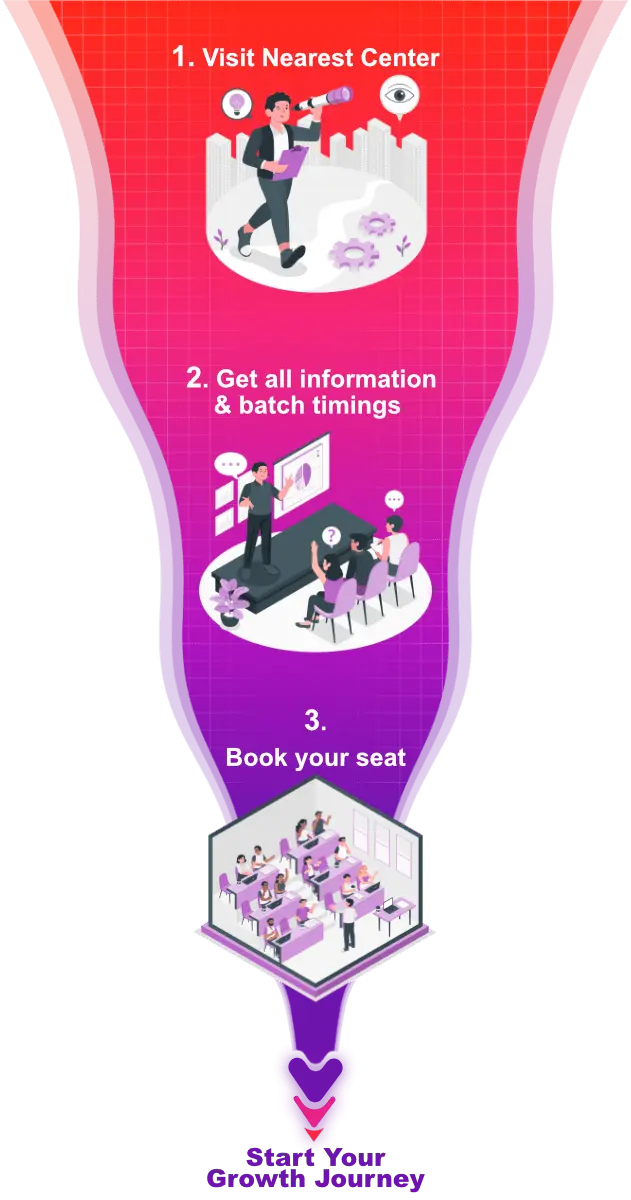
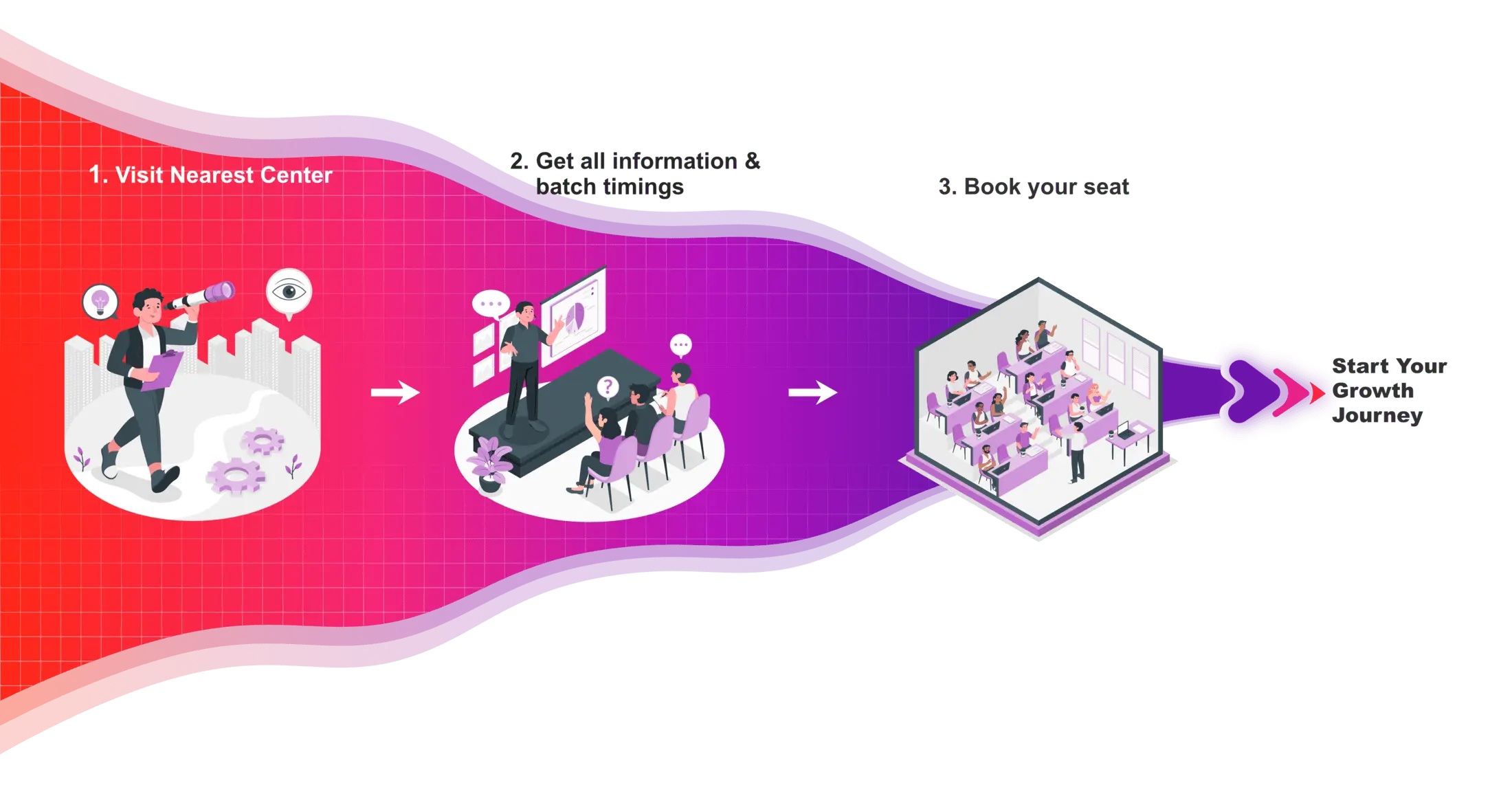
Revit Certifications
In today’s competitive job and college placement landscape, highlighting practical skills on your resume is important. Hypersoft’s industry-validated Revit course certifications, certified by Autodesk and NSDC, have the power to transform your resume. These certifications validate not only your Revit skills but also your deep knowledge of the Industry, enhancing your credentials significantly.
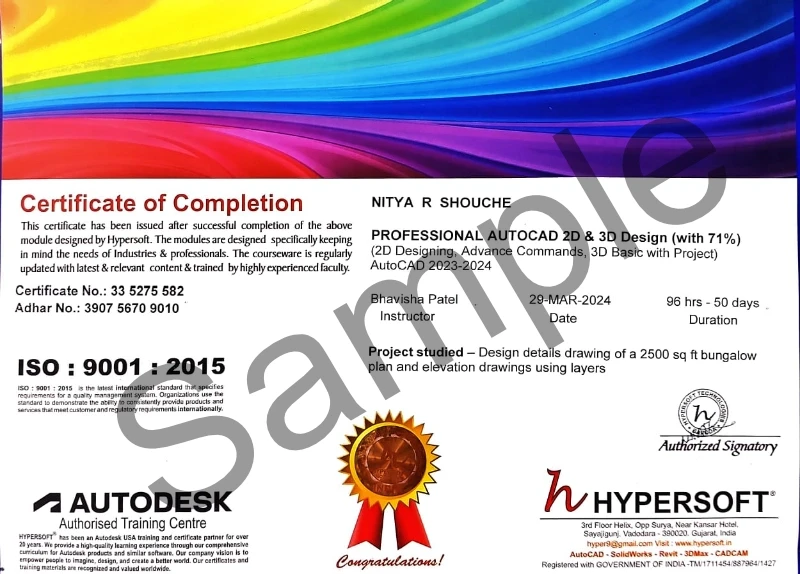
Hypersoft Sneak Peak
Sharing vibrant learning environment of our institute through photos of students’ learning experiences and trainers facilitating sessions.
Your Success, our goal
With extensive company partnerships, detailed training, and high student satisfaction, your future is in good hands.









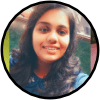





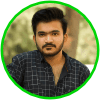





Revit Structure Classes Students projects

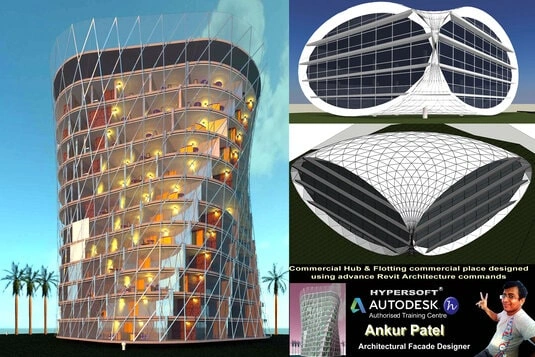




Hypersoft Leaners Succeed with Great Projects & Great Stories.
Explore Other Engineering Design Courses
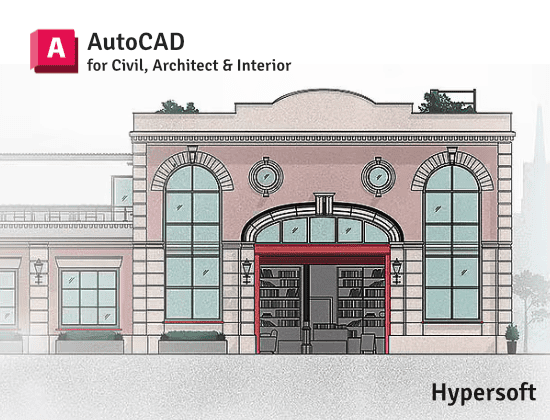
AutoCAD Courses
📅 1.5 Months
🕑 1.5 hrs / Day
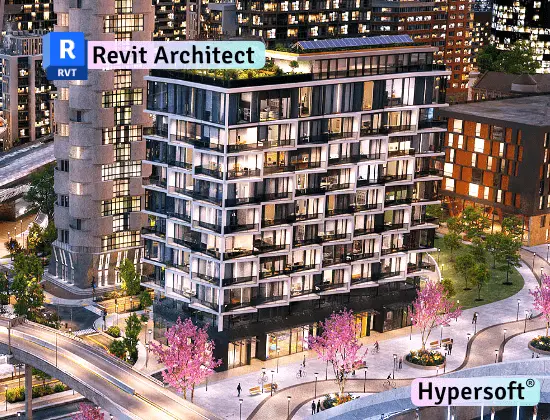
Revit Course
📅 2-3 Months
🕑 2 hrs / Day
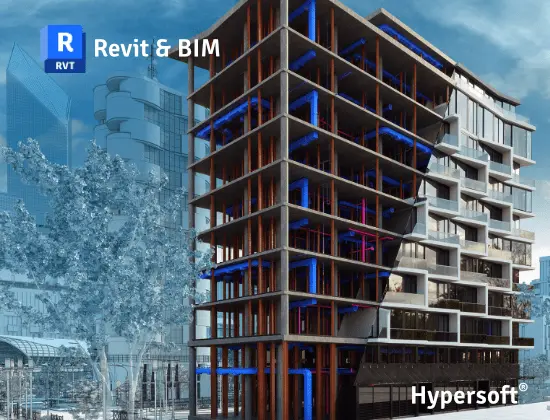
Revit & BIM Courses
📅 5 Months
🕑 2 hrs / Day
Revit BIM Course Help Desk & Student Support
What are the Revit Structure class timings & Duration for this course?
Revit Architect batches start every Month:
- 1st Week of each month
Revit Structure Course
- Duration: 2 Months 📅
- Hours per Day: 2 hrs.🕑
Note:-
- Timings available from morning to evening ⏰ (Sunday OFF) ✨.
- If you want to complete the course faster ⏩, you can allocate more time per day.
- We also have a special batch for shift-duty employees 🏭.
For upcoming Revit Structure batch timings, message us on WhatsApp here 👉 WhatsApp Link 📱
What are the course fees for Revit Structure training?
Revit Structure Course Fees:- 14950/-
Note: Above fees are Laptop fees. If you don’t have laptop, then the fees will be Rs 15950/-
Laptop Fee: Students who bring their own laptops & use them at the center for practice laptop fees will be considered.
Premiums Fees: Students Using Hypersoft Workstation (Computer) for Practice
Revit classes are online or offline?
Is the Revit Structure course being a certified course?
Yes🎉
You will be awarded an Autodesk international government-approved certification 🏅.
Certification requirements:
- Pass an online exam with a score of at least 50% 📝.
- Submit a project that demonstrates your skills 💻🔧.
Are there any Emi Options Available?
Yes❗
You can pay your Revit fees in three installments. 💳💼
Modes of Payment Accepted:
- Cash 💵
- UPI 📲
- Cheque 💰
- NEFT or IMPS 💻
Do you offer free demo classes for Revit Structure?
Yes 💯,
We offer 2 free demo classes for AutoCAD, where you can:
- Experience our teaching approach 👨🏫
- Check Your Interest: Are You Ready to Start Your Design Journey? 💡
Enroll with confidence! 🚀😊
What are the laptop specifications required to run Revit software?
- CPU: Intel Core i5 10th Gen or AMD Ryzen 5 5th Gen (or above)
- RAM: 16 GB
- Storage: 256 GB NVMe or SSD
From where can I download Revit software?
To download the software, please follow these steps:
1. Click here 🔗.
2. Register yourself 📝.
3. Select ‘Hypersoft’ as your college or institute 🏫.
4. Upload your Hypersoft fees receipt 📄.(It takes 48 hours to confirm your eligibility ⏳.)
5. Once confirmed, you’ll be able to download the software 💻.
6. After installation, log in with your Autodesk ID 🔑.
You’re all set! 🎉
Where can I download Revit practice exercises & families for free?
You can download Revit practice exercises for:
- Revit Structure
Your trainer will provide the file password 🔑.
websites list from where you can download free Revit Architecture families.
- Measuredsurvey365
- Bimobject
- Revitdynamo
- BIMSmith
- Libraryrevit
- Modlar
- Google search Example:- “table revit family free download”
Will I get a job after completing the Revit Structure course at Hypersoft?
Yes! Hypersoft provides comprehensive job placement support through JobKart, our dedicated placement portal 💼.
With over 25 years of industry connections 🤝, we regularly receive job openings from top companies.
After you join, you’ll be added to the Hypersoft Placement Group 👥 for direct job updates and career assistance.
With our strong network and placement services, you’ll be well-prepared to land a job after completing your training 🚀.
Which websites should I avoid for Revit Structure downloads?
Warning: Avoid downloading Revit from unauthorized websites like
- FileCR,
- GetIntoPC, and
- unverified Telegram sources.
These platforms often distribute counterfeit or harmful software that can put your device at risk. Always download AutoCAD from trusted sources, such as the official Autodesk website, to ensure the software is safe and legitimate.
What are the career opportunities for Revit professionals in Vadodara?
The career opportunities for Revit professionals in Vadodara are growing rapidly 📊.
Many companies in Vadodara are adopting Revit & BIM, and there is a high demand for qualified Revit Modeler professionals in those companies. 🔧🚀.
Hypersoft has built strong connections with companies over the past 20 years, ensuring excellent placement opportunities for its students 🤝🎓💼.
How much do Revit classes cost?
Revit Structure Offline or Online Training Costs: Typically range from Rs. 14,000 to Rs. 40,000 💸.
Key Factors to Consider Before Choosing a Training Institute:
- Reputation & Experience: Check how long the institute has been around and its expertise in SolidWorks.
- Learning Resources: Check if the course includes eBook, textbooks or any other material.
- Practice Exercises: Crucial for understanding the depth of knowledge you’ll gain and your readiness for real-world applications.
- Certification: Aim for certifications above ISO standards (ISO is a company standard, not meant for training certificates).
- Post-Training Support: Look for ongoing assistance after course completion.
- Job Placement Assistance: See if the institute offers career support or placement services after the course.
- Alumni Feedback: Look for reviews or testimonials from previous students to gauge the quality of the training.
Hypersoft meets all 7 key factors mentioned above while keeping fees affordable and accessible.
What happens if I don't attend classes regularly?
If you miss more than 5 classes without written leave, your admission may be suspended.
You’ll be required to pay a re-activation fee of Rs. 500 or more.
Additionally, you won’t be able to attend makeup classes for the missed lectures 📚, and you may not be eligible to apply to top companies through Hypersoft Placement 💼.
Stay Regular & take written leave from trainer to gain maximum benefit of your learning journey! ✅
I was not able to attend a session. Will i get a refund for it?
Our refund window is open for 5 days from the date of admission.
However, for your convenience, you can reschedule your enrollment to another batch with a minimal transfer fee. 😊🔄
Will I get a job after completing the Revit Structure course at Hypersoft?
Yes🙌
Hypersoft provides comprehensive job placement support through JobKart, our dedicated placement portal 💼.
With over 25 years of industry connections 🤝, we regularly receive job openings from top companies.
After you join, you’ll be added to the Hypersoft Placement Group 👥 for direct job updates and career assistance.
With our strong network and placement services, you’ll be well-prepared to land a job after completing your training 🚀.
What are the benefits of learning Revit in Vadodara?
- Enhanced employability with a skill highly sought after in industries like engineering, and manufacturing 🏗️🏭.
- Entry into white-collar job sectors where AutoCAD expertise is often a prerequisite for roles in design, engineering, and project management 💼🛠️.
- Career growth and higher salary potential in companies that value AutoCAD proficiency 📈💰.
What if I leave the class and want to complete it later or require a certificate?
If you take a break of more than 15 days without written leave.
A reactivation fee of ₹2,500 will be required ⚠️.
if you missed your exam you’ll need to pay an exam fee of ₹2,000 📜💰To get a certificate later.
Exams are conducted within 10-12 days after the course duration, or earlier if required.
How can I find Best Revit Structure classes in Vadodara?
- Google “Best Revit Structure Classes in Vadodara” 🌐, read reviews ⭐, and visit the top-rated institutes. Hypersoft is the top-rated institute in Vadodara with 25+ years of expertise 🏅.
- Check the brand value of the institute 🔍. Institutes with a strong brand value tend to have better credibility and higher placement rates 📈.
- Also, ask friends 👥, seniors 🎓, or faculty 👨🏫 for recommendations.
What happens if I am unable to complete the course within given time?
If you are unable to complete the course within the given duration, don’t worry—we offer an extended time of 1.5 times the original duration to complete the course. 🕒
For example, if your course duration is 45 days, you can complete it in 67 days. 🗓️
After receiving your certification, you’ll become a valued member of the Hypersoft alumni network & you will get
- doubt resolution +
- revision assistance +
- access to premium masterclasses +
- placement 🎓😃🎉
All free of charge for a 4 years! 😲